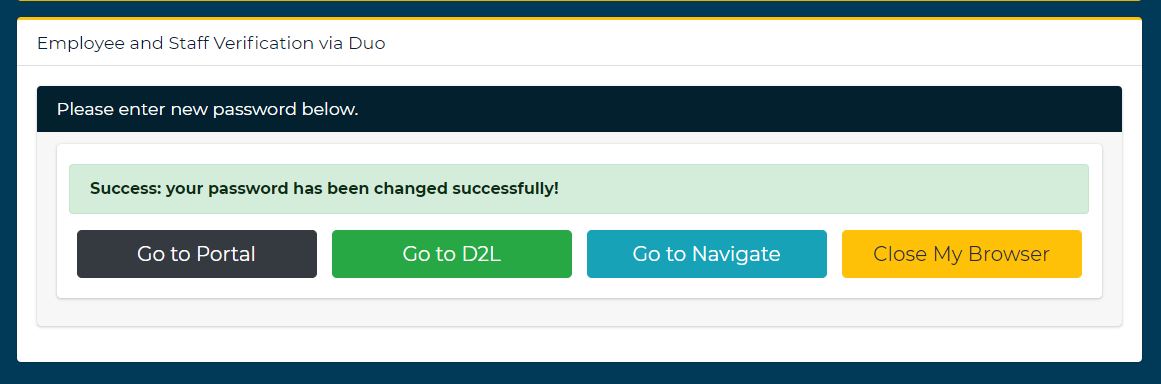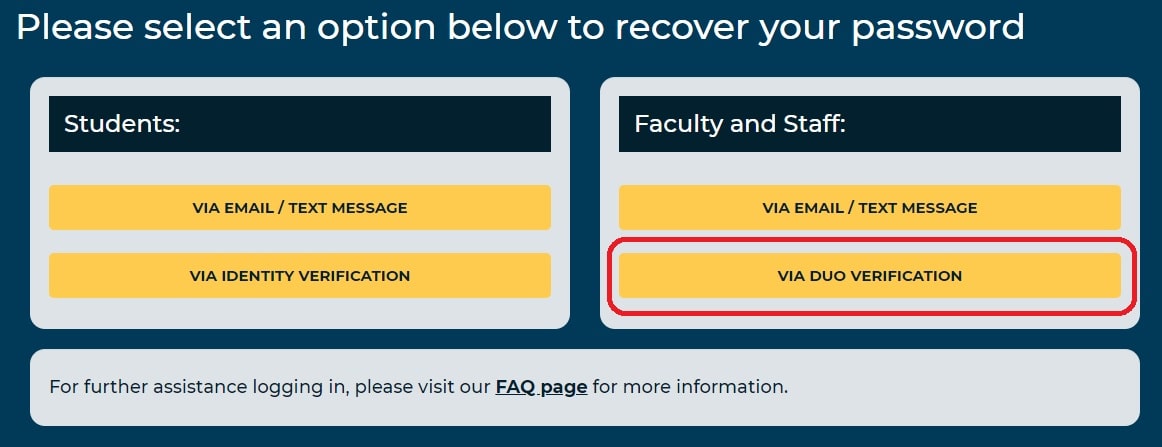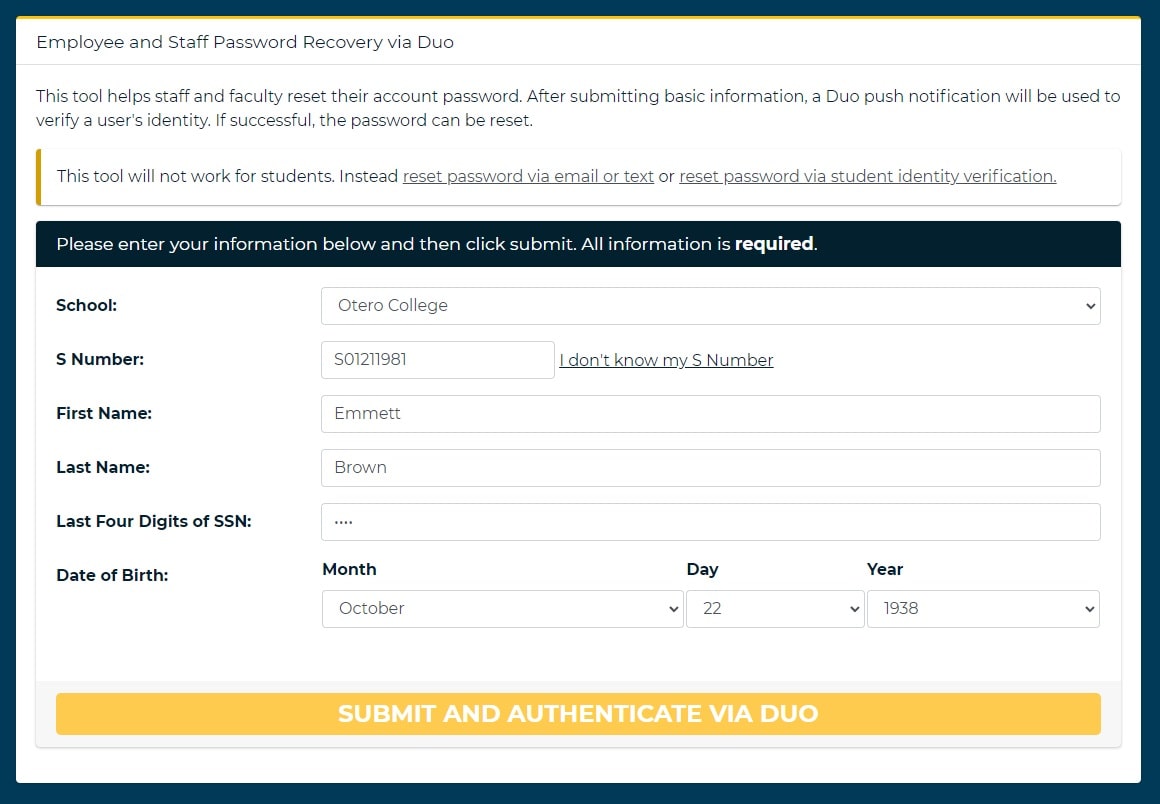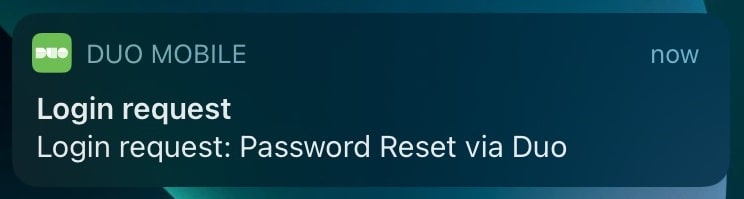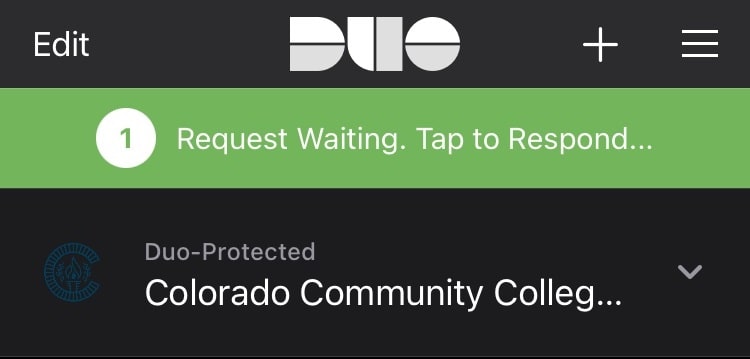Password Recovery via Duo
- This option is available for Faculty and Staff only.
- Click Via DUO Verification to verify your account via DUO and reset your password.
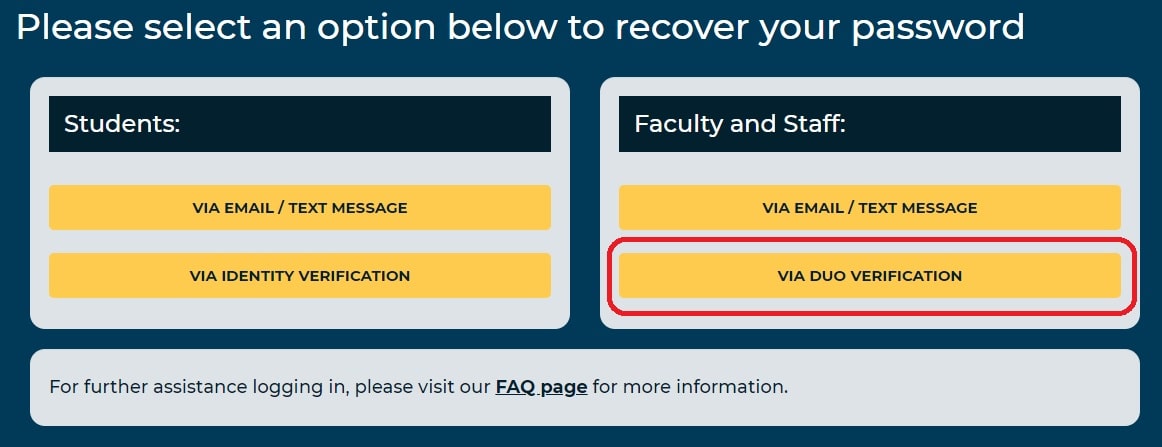
- You will be directed to the Password Recovery via DUO Tool.
- Enter your information, making sure you enter your correct school, S#, first name, last name, last 4 digits of your social security number and birth date.
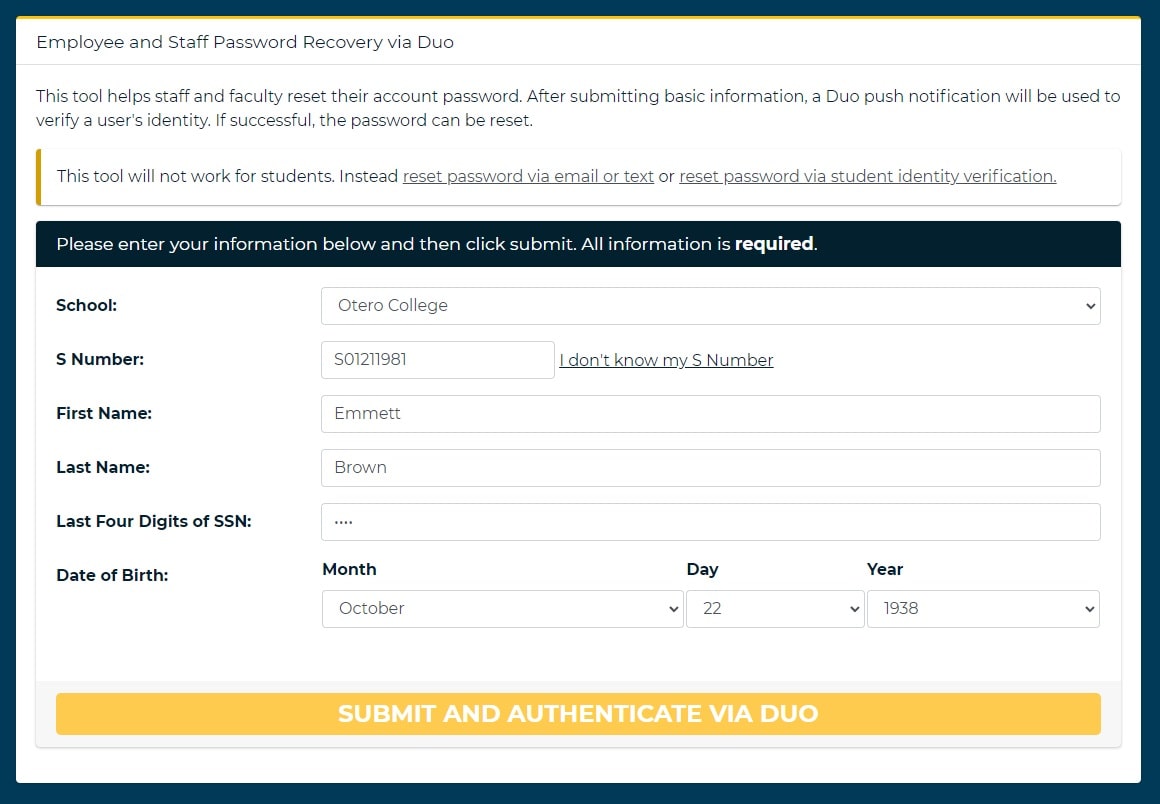
- Click Submit and authenticate via DUO.
- You will be presented with the following DUO verification options:
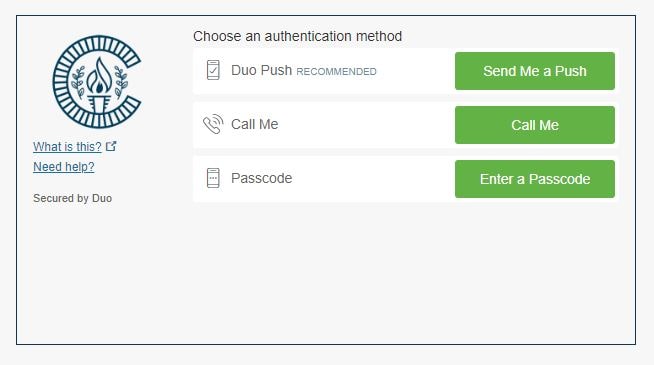
- Click Send Me a Push to send a push notification via SMS text messaging to your mobile device:
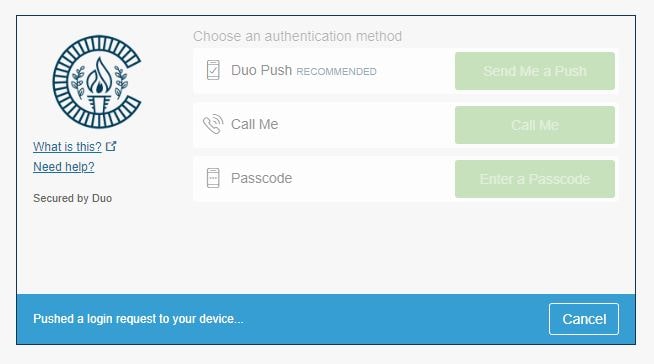
- You will receive a push notification from the DUO Mobile app on your mobile device:
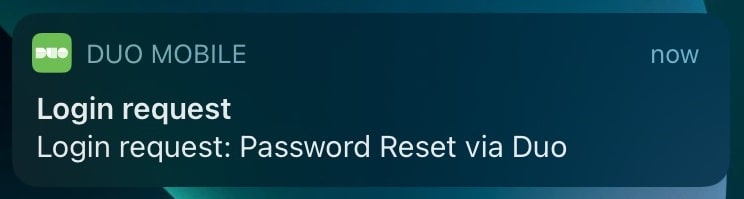
- Click the green Request Waiting. Tap to Respond... banner at the top of the screen:
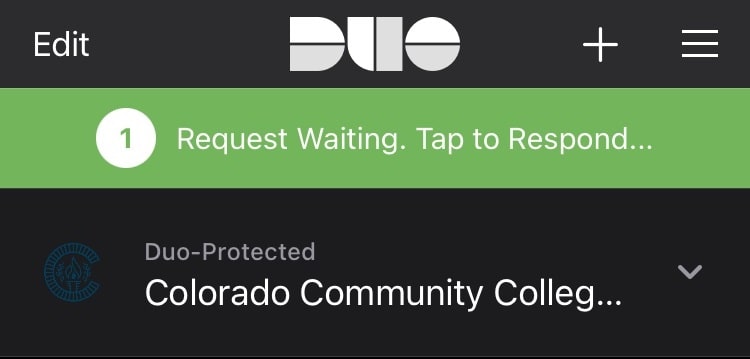
- Click Approve to verify your account via DUO:

- Back on your web browser, you will be prompted to reset your password.
- Your new password must be at least 14 characters long, must contain at least three of the four types of characters: uppercase, lowercase, numeric or special characters (!@#$%^&*_-), and cannot contain your first or last name. In addition, you cannot re-use any password you have used previously.
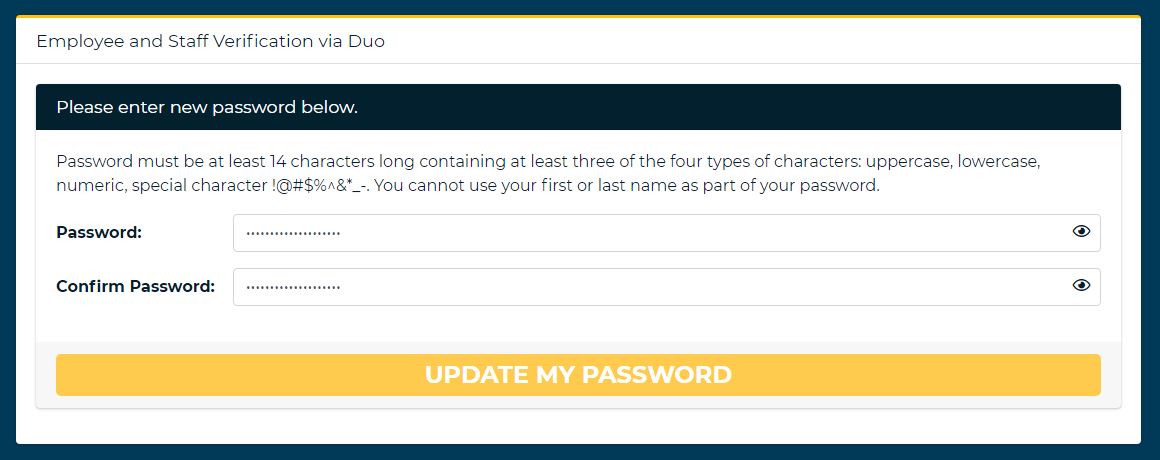
- Enter and confirm your new password, then click Update My Password to change your password.
- After you reset your password, you may login to your desired application or select one of the applications below.