Password Recovery By Verifying Your Identity
- This option is available only for students.
- Click Verify My Identity to recover your password using the Student Identity Verification Tool.
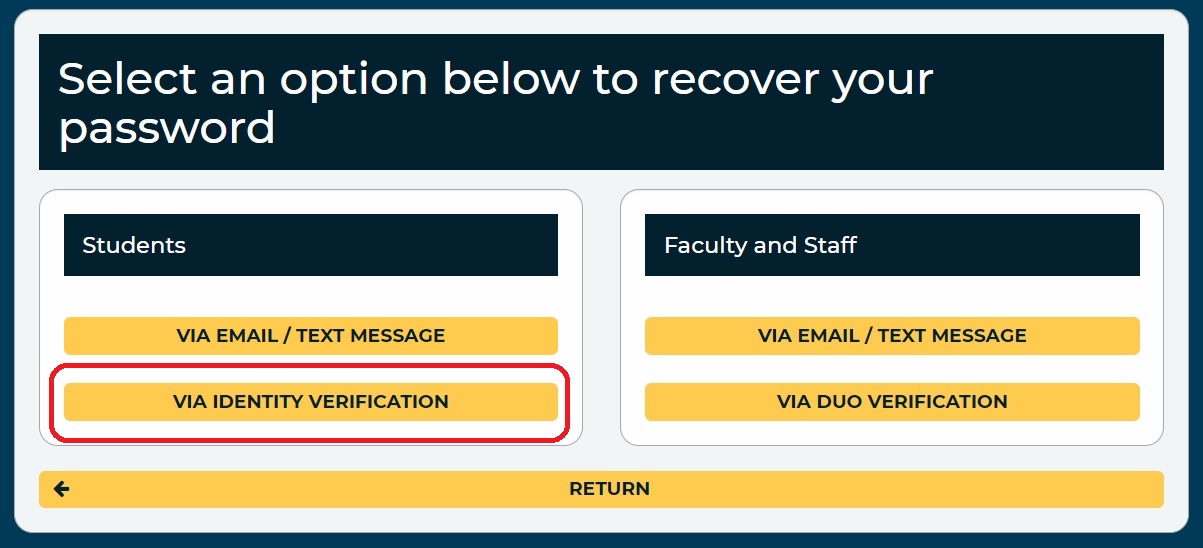
- You will be directed to the Student Identity Verification Tool.
- Enter your information, making sure you select your correct school, first legal name, current last name, and birth date.
- Click Submit and Go to Challenge Questions.
- You will be presented with a set of questions.
- Answer all of the questions and click Submit My Answers.
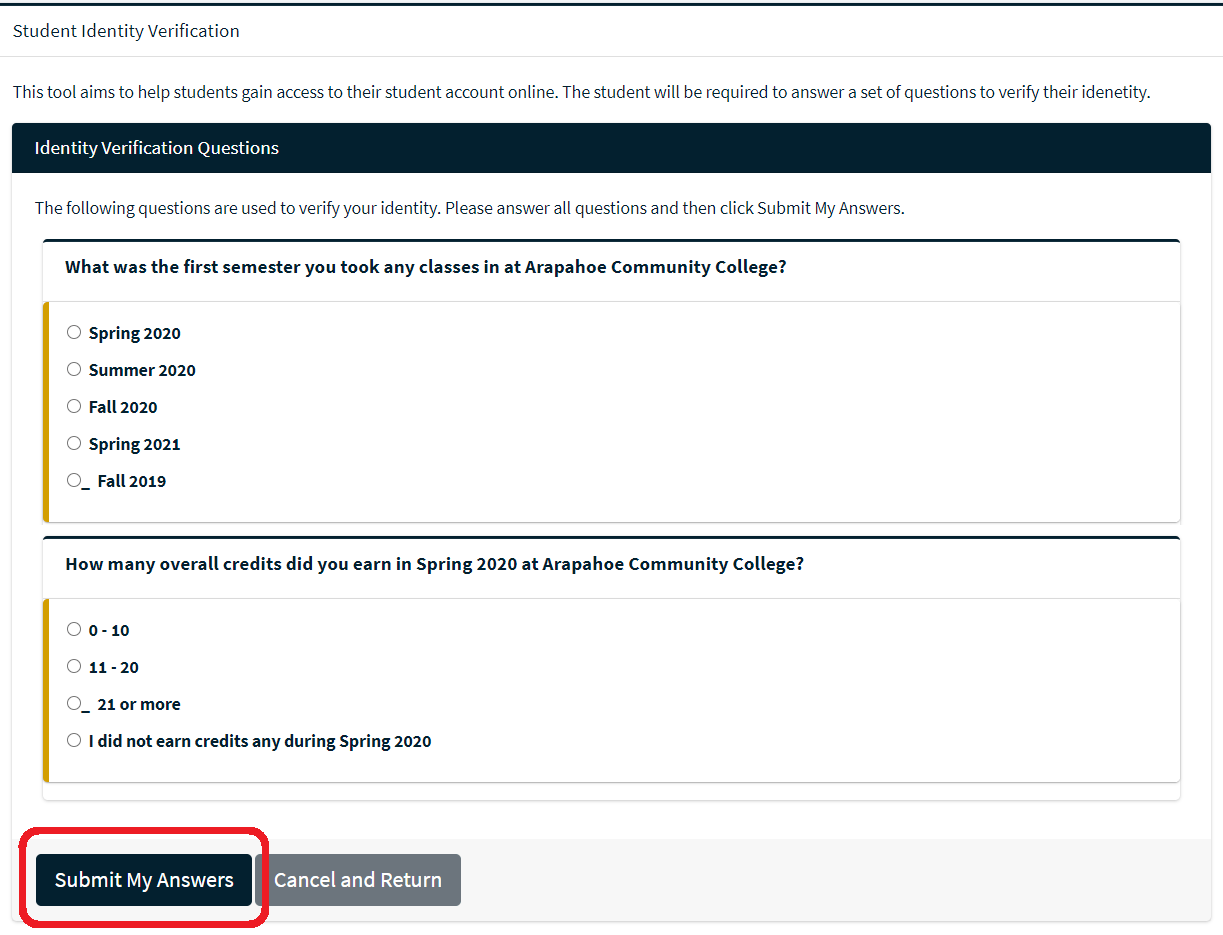
- If you answered all of the questions correctly, you will be asked to reset your password.
- Your new password must be at least 14 characters long, must contain at least three of the four types of characters: uppercase, lowercase, numeric or special characters (!@#$%^&*_-), and cannot contain your first or last name. In addition, you cannot re-use any password you have used previously.
- Enter your new password and click Update My Password.
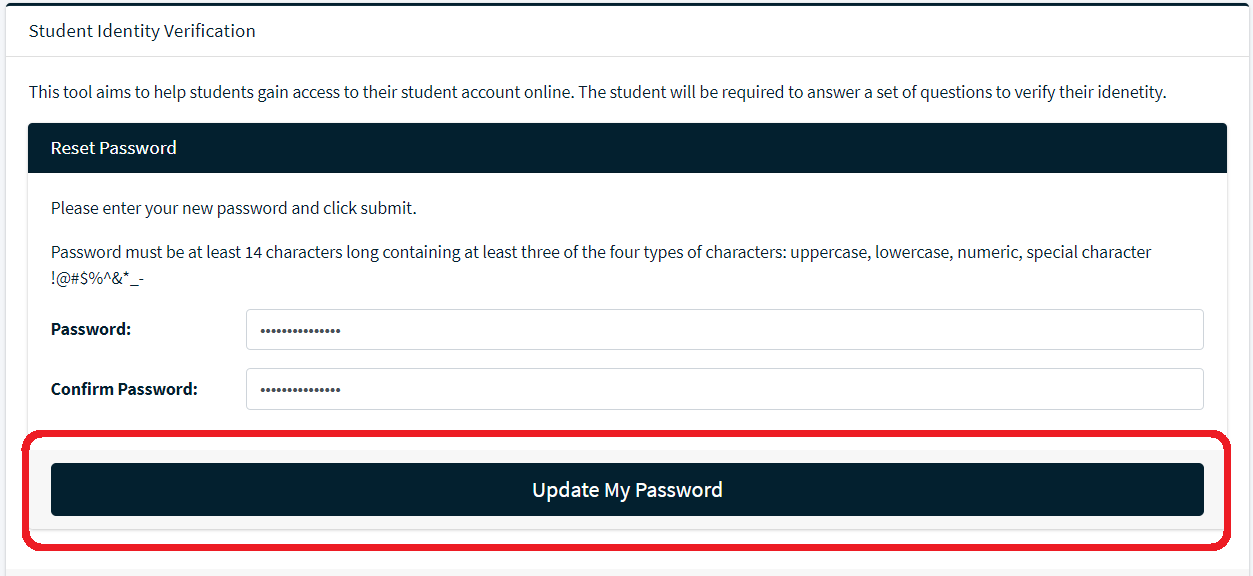
- After you update your password, you can go to your desired application or select one of the applications below.
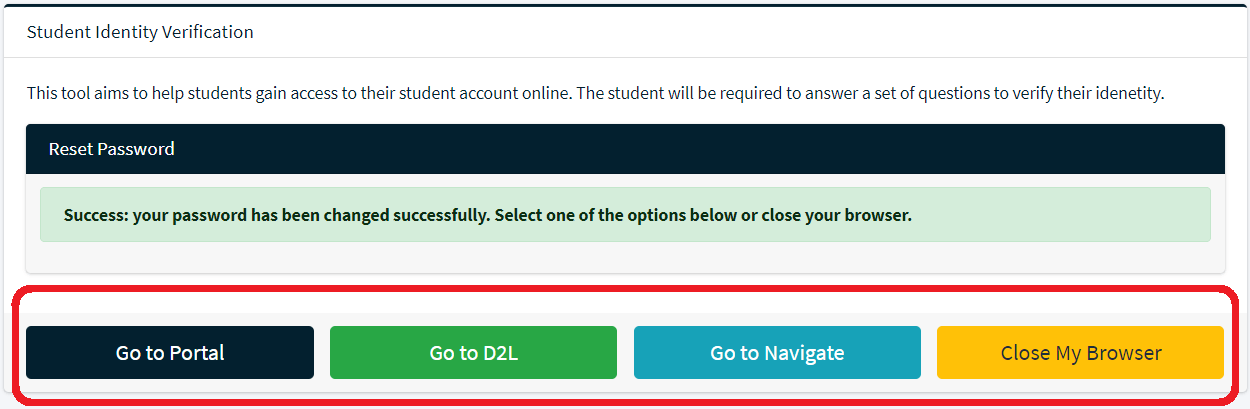
- You will be required to login to your desired application using your new password.
